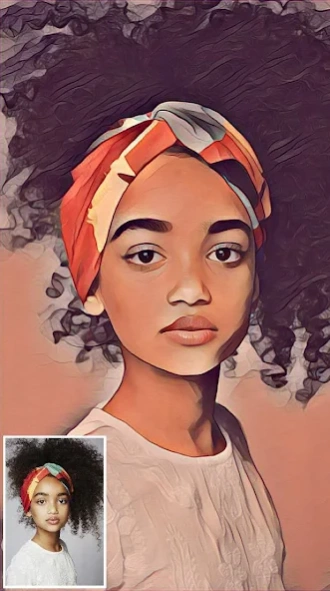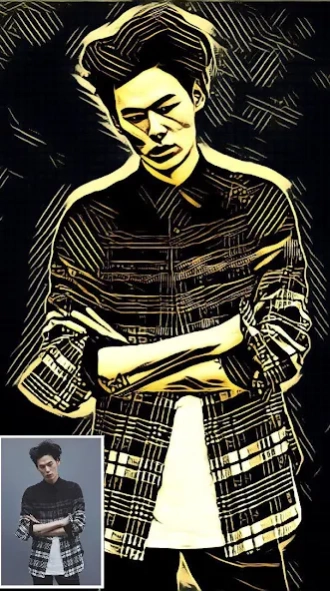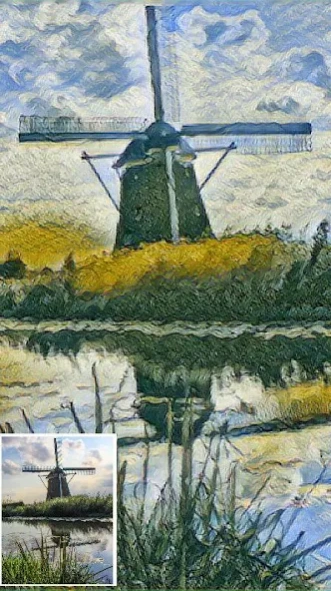Painnt - Pro Art Filters
Free Version
Publisher Description
Painnt - Pro Art Filters - Turn your photos into masterpieces, for real!
Painnt turns your photos into masterpieces, for real! Use the most advanced AI tech to dramatically improve your art with tons of fully customizable HD filters.
Turn your photos into artwork that look like real (and beautiful!) paintings, with varied beautiful color palettes and sharp brush strokes.
Choose from our selection of 1000+ filters, including classical, comic book, modern, abstract and mosaics. We regularly add new stunning filters to our collection.
Preview and fine-tune settings for unique results, and render realistic paintings in high resolution. When you are ready to unveil your masterpiece to the world, save or share your painting with friends and family by email or social networks. Also, join our awesome community where you can display your artwork, get feedback and engage other like-minded artists.
This free app limits output resolution, show ads and adds a watermark; you can unlock the entire library, hide watermarks and ads and enable high resolution via an in-app subscription.
About Painnt - Pro Art Filters
Painnt - Pro Art Filters is a free app for Android published in the Screen Capture list of apps, part of Graphic Apps.
The company that develops Painnt - Pro Art Filters is Moonlighting Apps Spain. The latest version released by its developer is 1.0.
To install Painnt - Pro Art Filters on your Android device, just click the green Continue To App button above to start the installation process. The app is listed on our website since 2022-11-22 and was downloaded 7 times. We have already checked if the download link is safe, however for your own protection we recommend that you scan the downloaded app with your antivirus. Your antivirus may detect the Painnt - Pro Art Filters as malware as malware if the download link to io.moonlighting.painnt is broken.
How to install Painnt - Pro Art Filters on your Android device:
- Click on the Continue To App button on our website. This will redirect you to Google Play.
- Once the Painnt - Pro Art Filters is shown in the Google Play listing of your Android device, you can start its download and installation. Tap on the Install button located below the search bar and to the right of the app icon.
- A pop-up window with the permissions required by Painnt - Pro Art Filters will be shown. Click on Accept to continue the process.
- Painnt - Pro Art Filters will be downloaded onto your device, displaying a progress. Once the download completes, the installation will start and you'll get a notification after the installation is finished.